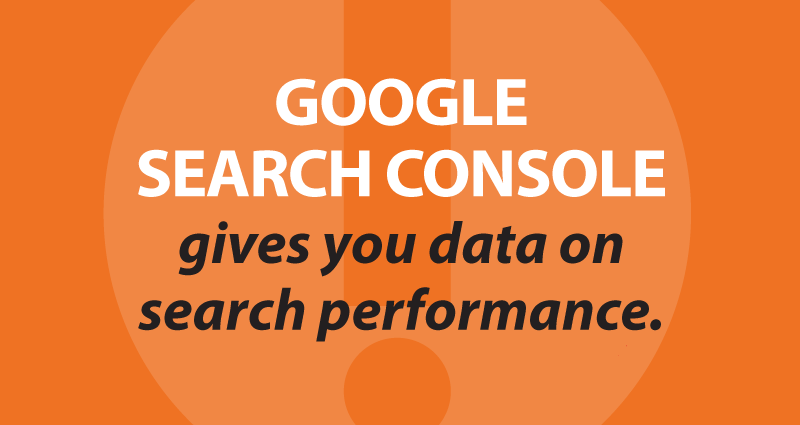
Credit Union Website Analytics: Google Search Console
As I’ve said many times, Credit Union websites are weird. They don’t follow the same sorts of rules as other types of websites, so it can be tough to interpret your data. What’s normal or abnormal? What should your goals be, and where can you make a difference?
Fortunately, we’ve built lots of credit union websites, and so we can offer some perspective.
Google Analytics vs. Google Search Console
First, a little background. Google Analytics (GA) and Google Search Console (GSC) are two very different but related Google products. Both are free (woohoo!), but they provide distinctly different data. Once your site contains the correct Analytics code, you’ll also need to enable access to GSC.
The difference to remember is that Google Analytics gives you data on website traffic; what’s happening after people land on your website. We’ll cover that a little more in another article.
Google Search Console gives you data on your search performance. For example, the search queries that landed people on your website.
GSC can also provide data on other factors that affect your site’s search performance, such as page speed and mobile-friendliness. Websites that are fast and mobile-friendly get increased priority in Google search results.
Credit Union website search queries are almost all the same
First, a little bad news… more than 99.9% of the search queries for a typical credit union website are simply variations on the credit union’s name. They’re looking for you, not your products.
You usually see a few location-based queries (like “credit union near me” or “XYZ credit union Mytown”), but queries mentioning a product are quite rare, maybe a dozen or two in a month at a large credit union.
However, you should examine the GSC query data for a few potential SEO issues:
Old names
We’ve consistently found that searches for a credit union’s old name will continue to pop up in significant numbers ten years or more after a name change.
If you’ve changed names, make sure your site clearly mentions your heritage so that these will continue to work correctly. And make sure old domain names are correctly forwarded for, well, forever.
Location confusion
Look out for queries that might indicate someone’s really looking for something else somewhere else. Is there a credit union or some totally unrelated business on the other end of the country with a similar acronym or name?
You might want to make sure your state and city is mentioned on every page, or mention this more often in your content closer to your name.
Word or acronym confusion
If your CU’s name or acronym contains a common word, you might see some indications in the search queries. You might want to start spelling out your acronym more often, or using the words “Credit Union” instead of “CU”.
Name confusion
Similarly, if there are a lot of queries that are clearly for some other unrelated business or even another CU, consider ways to better distinguish your site’s content from theirs.
Oddly high-ranking content
Once in a while, some random old blog post or page happens to rank high for a popular phrase that has little or nothing to do with what your credit union does.
This doesn’t really hurt anything, but it’s worth knowing about. You might be able to take advantage of the traffic by updating the content for this audience. Or you might choose to leave it alone.
Use GSC to look for mobile usability and page speed issues
Most searches nowadays are performed from mobile devices, so Google prioritizes websites with a good mobile experience. That mostly means fast and touch-friendly. There are also several other possible technical issues GSC looks for, like a layout that moves around too much after it loads, text that’s too small, or items too close together for easy tapping.
Of course, like any automated scan, GSC is limited, and can’t always interpret things correctly. Check with your website developers to determine which issues need to be fixed and which aren’t actual issues, or aren’t worth fixing.
Mobile and voice search vs. desktop searches
Credit union websites have a lot in common, but we’ve also seen some significant differences in the GSC data. One of the biggest is the proportion of search queries coming from mobile devices.
Some CUs get more than 75% of their search traffic from mobile queries, and some less than ⅓ (bear in mind this is search queries, not page traffic). Most hover around 50%.
Sometimes this is explained by the ages or occupations of your members; younger people and lower-income people might rely on their mobile devices more. In any case, it’s just one indicator of many that the world is moving to mobile.
And it’s also a reminder to thoroughly test your site and any changes to make sure they work consistently on mobile devices, and not just on your desktop machine.
From an SEO standpoint, it’s important to remember that many mobile searches are voice search. If you use more natural spoken language on your website, you’ll help these people find you more easily.
For example, we know the most common search is always the credit union’s name. If you’re super-strict about using only one variant of the CU’s name, you’ll lose a lot of folks. Listen to how actual members refer to the CU, and mix in more of that real-world language.
- CU Numbers Need Marketing Love, Too - April 2, 2024
- Will it blend? The only CU fintech question that matters. - February 13, 2024
- Solving the CU marketing “now what?” problem - January 16, 2024
