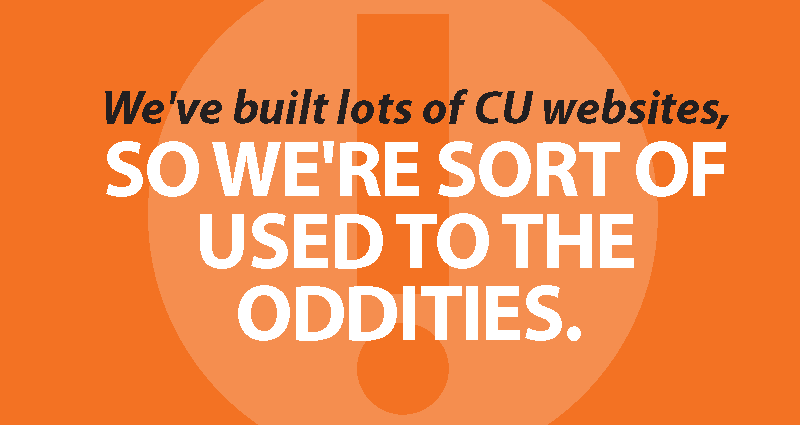
Why credit union websites are weird
Let’s face it: credit union websites are just plain weird. They don’t follow the rules of normal websites doing normal stuff like selling zombie coffee mugs. We’ve built lots of credit union websites, so we’re sort of used to the oddities. But if you’re trying to make sense of the “usual” advice and rules for websites, it takes some adjustment.
People are Googling your credit union, not your products.
On each and every one of the credit union websites we’ve built, well over 99% of the Google searches that land people on the site are some variation on the credit union’s name. You don’t even see other terms until you’re way down the list into one or two clicks a month territory. Sorry, no one’s ever actually Googled “auto loans in Mycityville”, except maybe your CEO.
Sadly, there’s no such thing as a magic CU SEO button that will make it rain new members or new loans.
Does that mean you don’t have to worry about SEO? No, of course not – it just means you need to think about SEO differently. First make sure people want to find you and that they can find you.
That means coordinated marketing and branding in online and offline media. Make double-sure your credit union’s Google Business listings are claimed and correct so Google knows where you are, what you do, when you’re open, etc.
Think carefully about your SEO strategy and expectations. Where do you want to be in your members’ hearts and minds? Maybe you need more blog articles on finance for young adults, or you might need to revamp your product pages so they’re more understandable (and searchable).
When you do run a product promotion, make sure you create a unique landing page. Consider running AdWords, or Facebook ads, in order to provide an online bump for the campaign.
You’ll need to be willing to experiment, and it will take a coordinated, sustained multimedia effort.
Your website is a tool, not a destination.
I hate to be the one to break the news to you, but people don’t come to your credit union’s website to hang out or exchange recipes. They’re there to get something done. So get out of their way and help them get in, get things done, find what they need, and get back to their funny cat videos.
About 75% to 80% of the time, they’re only there to log in to online banking. For everyone else, we’ve found very consistently from internal search (search within a site) and pageview data that the vast majority of visitors who don’t just bounce out to online banking are looking for the following six pieces of information:
- What’s your routing number?
- How can I communicate with a human? (phone, email, Skype, text, carrier pigeon, etc.)
- Where are you?
- When are you open?
- Any specials or sales?
- What are your current rates?
Make sure this info is on every page, or easily findable with one click from every page. And make sure phone numbers and addresses are clickable and tappable – most of the sites we’ve built are seeing 40% to 50% of pageviews from mobile devices, and the percentage is rising.
Less is more.
Now we come to the weirdest, most bizarre thing about credit union websites: much of the time, you actually want fewer pageviews, not more.
Freaky, huh?
Think about the previous point – a CU website is a tool. And the best tools are the ones that work the fastest and with the most precision. If a member or prospective member finds what they are looking for with one quick pageview (or even no pageview if the information in your Google Business listing is reliable), then you have served that member extremely well.
Figure out where people might be getting confused (one good place to start is the Behavior Flow view in Google Analytics) and work to make their visits shorter and easier. Drastically simplify navigation, remove jargon, and pare your home page down to the essentials. We’ve seen pageviews on a redesigned website drop by 40%, simply because members were finding what they needed sooner without all the clutter in the way.
Google Analytics doesn’t quite get you.
Of course, Google Analytics is free and the greatest thing since sliced bread and toasters got together, but… you have to bear in mind that it’s primarily designed for websites selling stuff. Google Analytics is absolutely stuffed with distracting details and groovy charts, so it’s easy for people who love numbers to get a little lost.
Your time as a CU marketer is better spent deciding on and tracking three or four specific metrics you can manage. Focus on metrics that are:
- Relevant (fit your overall marketing and growth strategy and brand)
- Necessary (address pain points, fill needs, important)
- Changeable (things you can realistically influence)
This will take some experimenting, so revisit your goals and strategy often.
Prospective members are using your website for due diligence
There’s one very important group of people who want a lot more – they’re people who are considering your credit union, and are using your website as a risk-free way to find out whether the chemistry is right for a closer relationship.
Make sure they can find what they need to know, and that the website is consistent with your offline brand experience.
For example, is your fee schedule on your website, easy to find, and full of freebies? Are you clearly, accurately, and consistently communicating your brand? Can members and nonmembers apply for a loan or open and account online easily and quickly? Do you have a demo of your online banking ? Does the website look like a refugee from 1999? Is everything accurate, up-to-date, and reliable?
These are important signals that you’re competent and trustworthy.
- How to keep your credit union’s website clean and member-focused - July 1, 2025
- Credit union website analytics: mysteries we can’t explain - June 4, 2025
- Five shocking things you didn’t know about credit union websites - May 20, 2025
