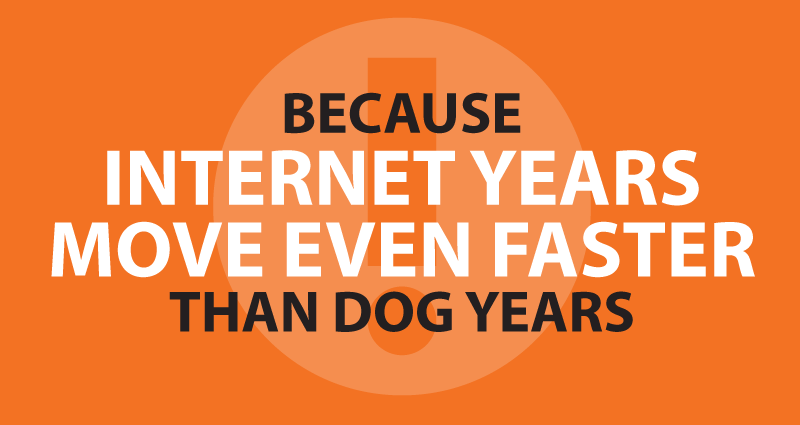
Year end web site checklist
Before you launch into all the exciting stuff you have planned for 2017, it’s worth taking a few minutes to make sure your web site is ready for the new year.
Do you know where your domain names are?
Make sure you have a list of all the domain names your CU owns and that you know how and where they are registered. This information tends to fade away over time, so make sure it’s checked at least annually.
You can check your domain name registration information using WHOIS — all domain name registrars have this capability (Here’s the WHOIS utility from our favorite registrar, Name.com: https://www.name.com/whois-lookup ). The WHOIS information will include the listed owner(s) of the domain name, along with technical and administrative contacts. Make sure the people and email addresses shown are still correct, and make sure you have the login information needed to make any updates. And, of course, make sure the registration is paid up, or that payment arrangements are in place to renew the domain name when the time comes.
Do you know where your DNS is?
Similarly, make sure you know how DNS info is handled for your domain names. DNS stands for Domain Name System, and when you check the WHOIS information for each domain name, you’ll see a listing for nameservers down at the bottom.
The nameserver information tells the world which servers contain the “signposts” that point all the different services for your domain name (such as web hosting, email, etc.) to the correct places. Make sure you understand how this information is managed, maintained, and updated, and who is in charge of it. (We manage DNS for some of our web site clients, but most have their IT people manage DNS through their domain name registrar.)
Got SSL?
SSL stands for “Secure Socket Layer” (which is not a very helpful acronym). You probably know it better as the little “lock” that appears when your web site loads using a URL starting with “https://” instead of “http://”. It means communications between the web site user and your web server systems are encrypted. In most browsers, you can click the lock to see more details about your site’s SSL certificate. With a few more clicks, you will be able to see the date when your SSL certificate expires. (You can also check your site’s SSL certificate using an online utility, such as: https://www.sslshopper.com/ssl-checker.html )
Make sure you know when and how your SSL certificate will be renewed. Normally, the folks handling your web hosting will handle this for you automatically (we handle this for our web site clients), but if you’re not sure it’s worth checking.
Who’s your Social Backup?
It’s hard to think about, but ask yourself what would happen if you or the person handling your Facebook or Twitter accounts got hit by a bus tomorrow? Make sure you have more than one administrator for your CU’s Facebook page, Twitter account, etc., and that everyone’s login information is current.
Is it time for a refresh?
Step back, take a fresh look at your web site, and be honest — is it looking a little… 2012 around the edges? Is it responsive and mobile-friendly? Does it still make you go “WOW”? Does it look great on your CEO’s iPad, your boss’ 27 inch monitor, and your kid’s iPhone? Is the navigation getting crufty and crowded? Have different people been shoving anything that would fit anywhere they can? Has your brand evolved? (Or do you need your brand to evolve?) Have the images and colors drifted off-brand?
Internet years move even faster than dog years, and we’ve found that credit union web sites consistently have a useful lifetime of around three to four years. Technology and the way people use it evolves rapidly, and your web site has to keep up. Plus, even the most solid and stable brands evolve significantly over that time span. You can bet that every prospective member nowadays is checking out your web site before they ever make contact with your credit union — make sure it’s an accurate and positive reflection of what it’s like to be a member. (Shameless plug time: if your web site is looking a little long in the tooth, please get in touch — we build brand-first web sites for credit unions all over the country.)
Got questions about the more technical bits of this post? Please leave a comment below or contact me and I’ll be happy to help out!
- How to keep your credit union’s website clean and member-focused - July 1, 2025
- Credit union website analytics: mysteries we can’t explain - June 4, 2025
- Five shocking things you didn’t know about credit union websites - May 20, 2025
