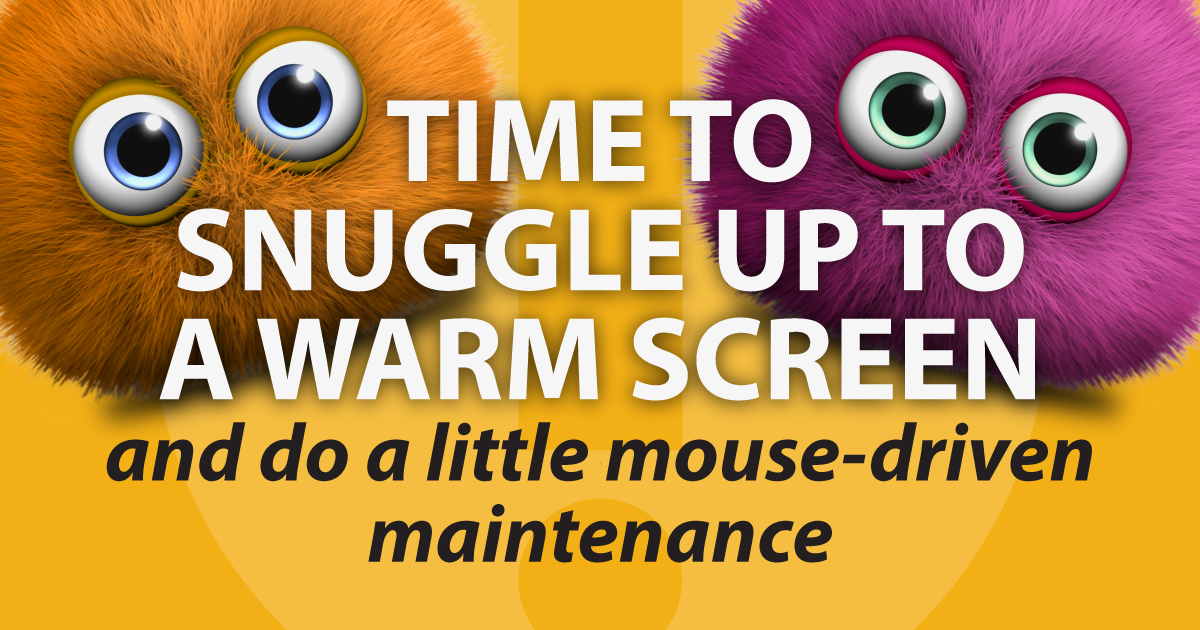
Five Fun Winter Website Projects for CU Marketers
I’m a dedicated motorcyclist, so winters are the time when I catch up on all the home and garage projects I neglected in warmer weather.
As it turns out, I’m out of moto-projects right now. My bikes are all running great, and I organized all my tools and spare parts last winter. So this winter I’m already looking for those other projects (yes, even the not-so-fun ones.)
In a similar vein, the chilly time of year is a great time for credit union marketers to pour a hot cup of cocoa, snuggle up to a warm screen, and do a little mouse-driven maintenance on your credit union’s website.
Trash those crusty old orphaned pages
In your website’s content management system, go to the list of all your pages. Do you REALLY need all of them? Probably not. We’ve found that most credit union websites end up at around 100-125 pages of actual content, but they can go a lot lower, to around 50 pages or so, if they’re striving for simplicity. Simpler, smaller sites are much easier to understand and navigate, but of course you also don’t want to leave out essential information.
Start by trashing the easy nonfunctional stuff; old test pages, abandoned drafts and duplicates, landing pages from 2013, and other obvious dross and dead ends. This will make working with your website easier and faster.
Then carefully consider all those pages that get little to no traffic. If the info really is essential, maybe you can condense. For example, bring all your assorted disclosures into one really boring central page, and put all the checking accounts into one page.
Give your top ten a good massage
Log in to Google Analytics, and check the list of your top ten (or twenty) pages. Obviously, your home page is always #1, but carefully proof and review every page below that. Make sure everything is up to date and 100% accurate, and make a note to pay extra-special attention to these pages on a regular basis.
Then take it a step further; how can you make these high-value pages work even harder for you? Cross-promotion? Active content? Edit for SEO and clarity? Infographics? More images? More cowbell?
Clean up your navigation, URLs, and page titles
Mouse over all the links in your navigation and make sure the link text, the URL, and the page titles make sense, and you don’t have any stray URLs left over from duplicating pages. When your URLs and titles make sense and align with the title and content of the pages, your site will make more sense to your members – and to Google.
Scrub your blog
At least once a year, do a deep dive through your blog and look for outdated articles and information. For example, a blog post about your upcoming BBQ last July can probably go away (but save the text somewhere else as a model for this year’s BBQ). And sometimes topical or seasonal articles can be rewritten so they’re more timeless, or placed in draft mode until the proper season rolls around again.
Geek out with Google Search Console
Google Search Console is free and a great way to start understanding and improving your site’s search visibility. Among many other things, they keep an eye on your site and will highlight any errors or issues that could be affecting your Search visibility, such as poor mobile rendering or page speed.
GSC is also the only way to see the Google search terms people are using to find your site. If you haven’t done so already, sign up for Google Search Console ASAP (you’ll need to connect your Google Analytics account to Google Search Console). The learning curve can be a little steep, but the insights are worth it.
Get professional help
I can slap on paint and hang shelves, but for the big stuff like a roof or air conditioning, I call a pro.
If your website needs more than a fun little cleanup project, or if your CMS makes everything harder than it should be, it’s time to call in the experts.
At iDiz Inc., we build killer websites for credit unions of all sizes. Get in touch, and let us help you build the next online growth machine for your credit union!
- How to keep your credit union’s website clean and member-focused - July 1, 2025
- Credit union website analytics: mysteries we can’t explain - June 4, 2025
- Five shocking things you didn’t know about credit union websites - May 20, 2025
