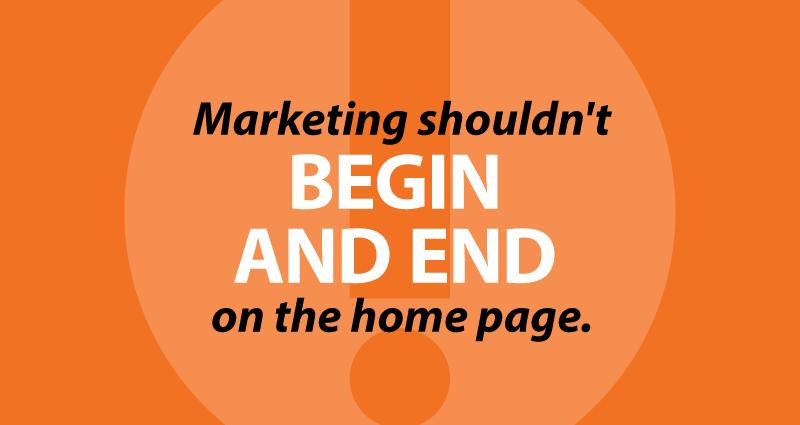
CU Website Best Practices: Be Nice to Bookmarkers
One odd trait we’ve seen on the credit union websites we build is that most have quite a few – sometimes thousands of – visitors who repeatedly arrive via bookmarks.
Obviously, you want to be very, very nice to frequent visitors, especially ones who care enough to bookmark something on your site and return regularly.
Not only do you have an audience of repeat users, you have a pretty good idea what they’re looking for. That’s pure marketing gold!
It’s also why bookmarked pages should become part of your marketing mix.
Learn to spot bookmarkers
First, use Google Analytics to figure out exactly which pages on your site are attracting bookmarks. (You ARE using Google Analytics, right?)
Keep in mind that credit union websites are weird. Or at least they’re very different than “normal” websites doing normal things like selling giant cat heads. This weirdness has a huge effect on how you should review and interpret your site’s analytics.
From your Google Analytics home page, click “Acquisition”, then “Overview”. In the list on the right, click “Direct”; these URLs are mostly folks who either punched in your URL manually or used a bookmark. These can also include people who clicked a link in an email.
Your home page will be the #1 result, of course. You can assume a large proportion of these used a bookmark to get there, but it’s mostly impossible to tell how many. But further down the list, you can assume that almost every person who visited one of your other “Direct” URLs used a bookmark or possibly a link in an email.
Which CU website pages get bookmarked most?
The most-bookmarked pages on a credit union website usually include:
- Online banking page
- Rates pages
- Contact page
- Locations page
- Current promotions/specials
That’s because these pages contain answers to the most common questions CU members have when they visit your site, such as:
- I’m just here to log in to Online Banking, thanks.
- Where are you, and when are you open?
- I need a human! (Phone, email, form, etc.)
- What are your current loan or deposit rates?
- Got any good deals right now?
Links from promotional emails will often end up in this list as well. Sometimes you’ll also see pages that your member services people have emailed to members, like FAQs or Membership Eligibility.
“What’s your routing number?” is also a common need, but it isn’t usually bookmarked. (Besides, your routing number really should be on every page.)
What should I do with bookmarked pages?
Bookmarked pages are the highest-value pages on your site, so it’s worth paying more attention to them. Marketing shouldn’t begin and end on the home page.
For example, Loan Rates pages get bookmarked a lot. Make sure you give these pages lots of love on a regular basis, with current, relevant content and compelling offers.
If you find that CU members bookmark an Online Banking info page rather than using the login form on the home page, then make sure they can continue to log in from that page, and promote bill pay, remote deposit and other compatible services.
In other words, if people are using bookmarks to skip the home page, that’s perfectly peachy. Respect their preferences and communicate with them where they are on the page they like best.
On contact or location pages, look at what you can do to make people’s lives easier; they’re on these pages because they need to communicate or get something done. For example, if you have a live chat or texting capability, put it on the Contact and Locations pages, not just the home page. Make sure phone numbers, contact forms, and maps are mobile-friendly.
Just don’t go changin’ URLs…
Whatever you do, don’t change bookmarked URLs if you can help it. If a page gets significant bookmark traffic, make sure members never see a “404” page and that they always see correct, current, and relevant information.
If you REALLY have to change URLs (like your website is switching to a different CMS), make sure you set up redirects that make sense using the correct 301 (permanently moved) response code.
Old links and bookmarks can hang around for many, many years, since they’re often imported when someone upgrades their computer. Keep redirects in place as long as possible. We’ve seen bookmarked redirects in regular use that date back over ten years.
Depending on your CMS and server setup, you may also be able to spot some old redirected URLs in the list of “Direct” URLs. These may also be tracked in your CMS or in other ways.
Keep a finger on your site’s pulse
Google offers a related free tool called Google Search Console that will help you better understand your site. Once you’re set up, GSC will tell you when Google spots a page with errors or a missing page. (Plus, there’s lots of other great info free for the taking, like mobile usability and search queries.)
And of course, you’ll want to monitor traffic to your site’s 404 (page not found) error page. If there’s a sudden spike, there are many possible reasons, but make sure you haven’t removed a bookmarked page or redirect.
Be good to your bookmarkers!
Bookmarkers represent valuable repeat business. Serve up fresh, relevant content when they stop by, make sure their bookmarks never go astray, and they’ll be good to you.
- CU Numbers Need Marketing Love, Too - April 2, 2024
- Will it blend? The only CU fintech question that matters. - February 13, 2024
- Solving the CU marketing “now what?” problem - January 16, 2024
