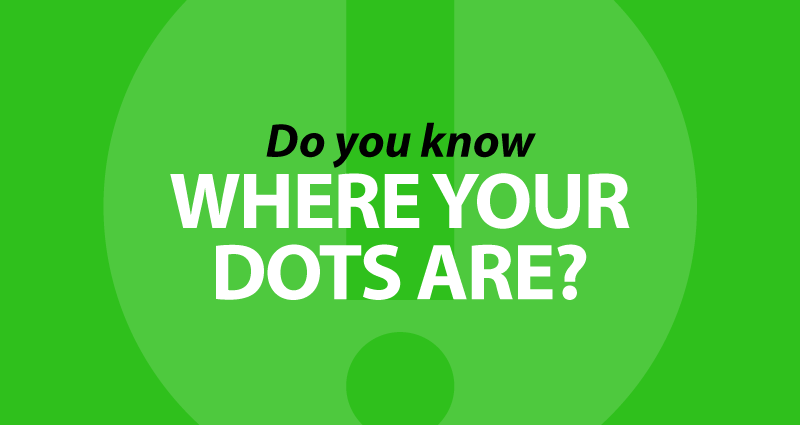
Dot org, dot com, dot what? How to keep your domain names safe.
Every website needs a domain name so that human beings can find it. In fact, your domain name is one of the most valuable assets you own. And of course, email doesn’t work without a domain name.
That’s why it’s vitally important to make sure your domain names are always protected, and that you have processes in place to make sure you never lose control over them.
Do you know where your dots are?
When you buy a domain name, you create an account with a registrar like Network Solutions or Name.com (our favorite). The registrar then makes sure you’re the only one with that domain name and maintains the digital “signposts” connecting your domain name to the computers hosting different services like your website, email, etc.
Every credit union handles domain name assets a little differently. If you work with the website regularly, make sure you understand how, where, and with whom the login information for your domain name registrar is preserved, and that plans are in place to make sure domain name renewals happen on schedule.
If you need help figuring this out, my earlier SharediDiz article on domain names gets into more techie detail.
Wrangle your redirects
Most credit unions own multiple domain names. Sometimes it’s just the dot com version that forwards to the dot org, or vice-versa. Sometimes it’s a common misspelling, or a special domain name used for a promotion.
Whatever the reasons, make sure you keep a list of your domain names and make sure they will continue do something that makes sense even if you’re done with them, like forwarding to your home page or a landing page.
Bookmarks live forever
If your credit union changes names or starts using a different primary domain name, make sure you plan to keep the old domains alive for as long as possible and redirecting in a way that makes sense; don’t let them die off or fall into the hands of squatters.
Some of our longtime credit union website clients are still seeing redirected traffic from old domain names ten years or more after a domain name change. When someone gets a new computer, especially in a work environment, their old bookmarks are often imported into the new machine.
Compared to the potential risks and confusion, it’s often well worth spending a few bucks to keep old domain names alive and properly redirected for several years.
Of course, you probably don’t need to keep most secondary or promotional domain names alive for ten years or more, but check your site stats and make sure before you let them expire.
Keep your dots in a row
If you have a role in managing your brand or your website, it’s well worth taking a few moments now to make sure your “dots” are all in good shape!
- CU Numbers Need Marketing Love, Too - April 2, 2024
- Will it blend? The only CU fintech question that matters. - February 13, 2024
- Solving the CU marketing “now what?” problem - January 16, 2024
