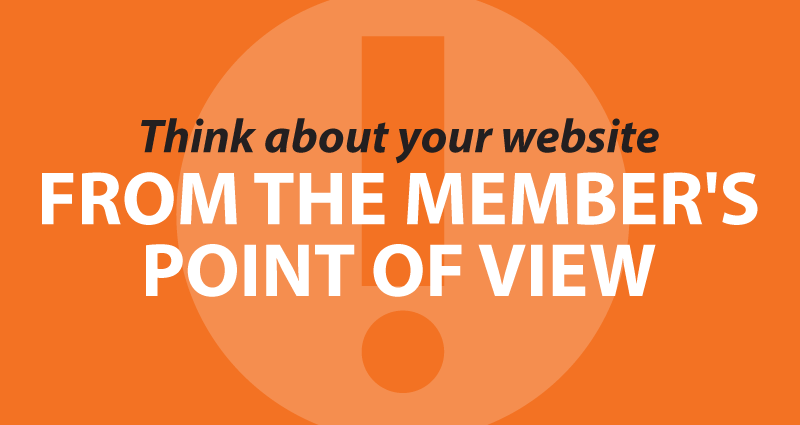
Think slippery, not sticky
Most websites want users to stick around longer in hopes that they’ll see more ads and/or make a purchase. But on a credit union site, tactics intended to increase page views mostly get in the way. That’s why you need to think slippery, not sticky.
To your members, a credit union web site is a tool, a way to learn something or get something done. It’s the online equivalent of a branch — a place to get some answers, conduct your business, and get on with life as efficiently as possible. While the experience should be friendly and enjoyable, members usually don’t go there for entertainment or socializing.
This is a fundamental difference, so it’s important to think about your website from the member’s point of view:
We’re just here for Online Banking, thanks.
We’ve found very consistently that between 90% – 95% of the visitors to a CU web site are members who are there simply to log in to online banking. So let them — make it easy. Put the login form on every page exactly where they expect it. And make sure your site and your online banking also works well on mobile devices.
If your online banking login form is actually located on another site, most members will simply bookmark the real login page to save time, and they’ll never see your home page again. (By the way, why do so many online banking sites look so clunky — is that really the impression you want your members to have?)
Though sometimes we are looking for specifics.
The remaining 5% – 10% of site visitors who didn’t just bounce out to online banking are likely looking for one of these things:
- The top internal search term on a CU site is always “routing number” (every automatic payment setup needs this, and few people bother to carry a checkbook any more. Make sure your routing number is on your web site somewhere, and can be found easily.)
- What’s Your Phone Number/How Can I Talk to a Human? (This IS on every page, right?)
- How Late/Early are the Branches Open? (Hours & Locations)
- Any Good Deals Right Now? (Current Specials)
- What are the Current Rates? (Mostly Auto Loans and Certificates — put your rates on a page they can bookmark)
Occasionally we are looking for better options.
Most people will review your web site before deciding whether to get your credit card, auto loan, or move their accounts over. Make sure your information is complete and easy to find, and make it easy for them to take action.
If you can answer all the big questions right there on the home page or provide easy to find direct links, you’ve just made life a lot easier for 99.5% or more of your site’s visitors.
- When it’s time to DIY and when it’s time to call a pro - July 16, 2024
- Credit Union Website Best Practices #2: Simplicity - June 11, 2024
- Credit Union Website Best Practices #1: Internal Search - June 4, 2024
