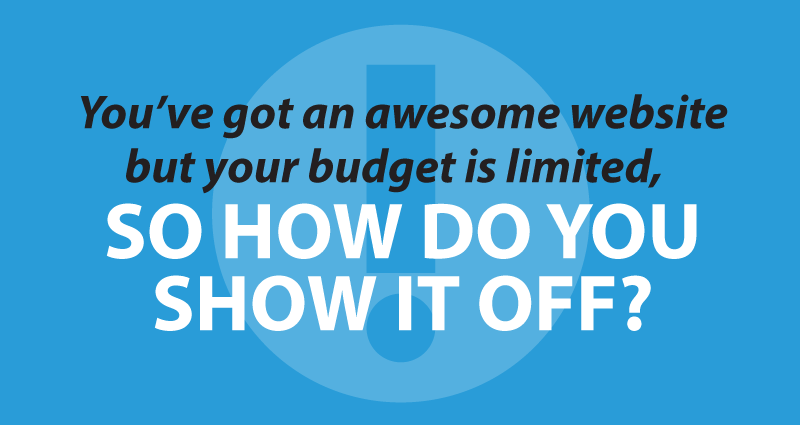
Three fast ways to rev up your website
Let’s assume you’ve got an awesome credit union website with all the bells and whistles. It’s mobile-friendly, accessible, touchable, and downright gorgeous. Plus, you’re in the driver’s seat of a killer content management system like WordPress that can take you just about anywhere.
But what if your budget for gas money is a little limited, and you still want to show it off?
Here are three fast ways to rev up your website:
Raise your image game.
Even if everything already looks great, consider replacing imagery on your site every few months simply to shake things up a little for a fresh new look. How? Look for free and low-cost royalty-free images that align with your unique brand, and start building a library.
For example, Unsplash has a large collection of gorgeous, high-res images and video snippets you can download and use for free. With a little Googling for “royalty free stock images”, you can uncover many more. And paid stock imagery from sites like iStock can be dirt cheap, especially if you only need web resolution images.
Need something special? Look up your friendly local photographer — a day or two of a pro’s time and expert eye costs less than you might think, and it’s a great investment in a stash of fresh, local images that are uniquely yours.
Moving pictures
I’ll spare you the stats (I’m sure you’ve already seen plenty), but the internet loves video. And that means your members love video too.
Of course, credit unions and finance are challenging video topics — credit unions are fantastic, but they’re not as instantly photogenic as surfing or cats. However, that means there’s also a real crying need for good CU content. (And by the way, we’re doing our part to help with our series of five free CU videos — go get yours today!)
It’s easier than ever to produce your own video, too. Content Samurai, for example, automates much of the process of taking a script into a video — it seems to me it could work quite well for educational or explainer videos for CUs.
Get chat(bot)ty
No, you can’t replace your call center with chatbots or sci-fi AIs just yet (and why would you want to, anyway?) but within a specific topic or area, a simple chatbot on your site can be a great way to engage members, answer common questions, and help them make decisions.
There are several providers offering chatbots with easy setup and reasonable costs (for example: https://www.motion.ai and https://www.pandorabots.com ).
The trick is to focus your chatbots on very specific topics and situations – if you try to make them too general, you’ll drive yourself crazy trying to cover every last possibility. Keep them lightweight, entertaining, and interesting.
- CU Numbers Need Marketing Love, Too - April 2, 2024
- Will it blend? The only CU fintech question that matters. - February 13, 2024
- Solving the CU marketing “now what?” problem - January 16, 2024
